Comprehensive Guide to Web Hosting Services
Comprehensive Guide to Web Hosting Services

Introduction to Web Hosting
Web hosting is a service that allows individuals and organizations to make their websites accessible on the Internet. This service involves storing website files on servers, which are powerful computers designed to serve web content. When users enter a website’s URL, their browsers connect to the web host’s server to retrieve the site’s files and display the content.
Types of Web Hosting Services
- Shared Hosting
- Definition: Multiple websites share a single server and its resources.
- Advantages: Cost-effective, user-friendly for beginners, and minimal maintenance.
- Disadvantages: Limited resources and potential performance issues during high traffic periods.
- VPS Hosting (Virtual Private Server)
- Definition: A virtual server created by partitioning a physical server. Each VPS operates independently.
- Advantages: Greater control and customization than shared hosting, improved performance, and dedicated resources.
- Disadvantages: More expensive than shared hosting and requires some technical knowledge to manage.
- Dedicated Hosting
- Definition: An entire server is dedicated to a single website or client.
- Advantages: Maximum performance, security, and customization options.
- Disadvantages: High cost and requires advanced technical skills for management.
- Cloud Hosting
- Definition: Utilizes a network of virtual servers in the cloud to host websites.
- Advantages: Scalable, flexible, and can handle fluctuating traffic well.
- Disadvantages: Complexity in pricing and potential for downtime if not configured properly.
- Managed WordPress Hosting
- Definition: A specialized hosting service optimized for WordPress sites.
- Advantages: Automatic updates, enhanced security, and improved performance specifically for WordPress.
- Disadvantages: Typically more expensive and limited to WordPress-only sites.
- Reseller Hosting
- Definition: A service allowing individuals to resell hosting services under their brand.
- Advantages: Opportunity for profit and control over pricing and services offered.
- Disadvantages: Requires business acumen and can involve significant responsibility for customer support.
- Colocation Hosting
- Definition: Clients rent space in a data center to house their own servers.
- Advantages: Full control over hardware and resources, high security, and reliability.
- Disadvantages: High initial cost, technical knowledge required, and ongoing management.
Key Features to Consider
- Uptime Guarantee
- Look for hosts that offer at least a 99.9% uptime guarantee. Downtime can lead to lost traffic and revenue.
- Customer Support
- 24/7 support via multiple channels (chat, phone, email) is essential, especially for those who are not technically inclined.
- Security Features
- Ensure the host provides SSL certificates, firewalls, DDoS protection, and regular backups to safeguard your site.
- Scalability
- Choose a host that can accommodate your growth. This may include easy upgrades to higher plans or more resources.
- Pricing and Plans
- Compare pricing structures, including renewal rates, hidden fees, and any promotional offers.
- Control Panel
- A user-friendly control panel (like cPanel or Plesk) can simplify website management, especially for beginners.
- Performance
- Look for SSD storage, CDN integration, and server locations that enhance loading times for your target audience.
Choosing the Right Hosting Provider
When selecting a hosting provider, consider the following steps:
- Assess Your Needs: Determine your website type, expected traffic, and technical expertise.
- Research Providers: Read reviews and compare features, performance, and support.
- Check for Transparency: Ensure that the provider clearly states their terms, including pricing and service levels.
- Test Support: Contact customer support with questions before committing to gauge responsiveness.
- Consider a Trial Period: Many hosts offer money-back guarantees or trial periods, allowing you to test their services.
- Performance Optimization
- Content Delivery Network (CDN)
- A CDN distributes your website’s content across multiple servers globally, reducing latency and improving load times for users regardless of their geographic location. Integrating a CDN can significantly enhance the user experience, especially for sites with a global audience.
- Caching Solutions
- Implementing caching (e.g., browser caching, server-side caching) helps store frequently accessed data temporarily, which speeds up page load times and reduces server load.
- Resource Management
- Assess the allocated resources (CPU, RAM, storage) for your plan. Ensure your hosting can handle peak traffic without throttling performance. Consider upgrading if your site experiences consistent high traffic.
Backup Solutions
Regular backups are essential for data security. Look for hosts that offer:
- Automated Backups: Scheduled backups ensure that your data is consistently saved without manual intervention.
- Easy Restoration: The ability to restore your website quickly in case of data loss or corruption is crucial.
Security Protocols
- SSL Certificates
- An SSL certificate encrypts data transferred between the user and your website, ensuring security and boosting SEO rankings. Most hosts now offer free SSL options through Let’s Encrypt.
- Malware Protection
- Choose providers that offer proactive malware scanning and removal services. This is vital for maintaining your website’s integrity and user trust.
- Firewall Protection
- A web application firewall (WAF) helps filter and monitor HTTP traffic between a web application and the Internet, providing an additional layer of security.
Understanding Terms and Conditions
Before signing up for any hosting service, carefully read the terms of service. Pay attention to:
- Service Level Agreements (SLAs): Understand the guarantees regarding uptime and support response times.
- Data Ownership: Ensure you retain ownership of your data and understand the host’s policies regarding data management.
- Cancellation Policies: Know the terms for canceling services, including any potential fees or notice periods.
Environmentally Friendly Hosting Options
As environmental awareness grows, many hosting providers are adopting green practices. Consider:
- Green Certifications: Look for hosts that use renewable energy or energy-efficient technologies.
- Carbon Offsetting: Some companies engage in carbon offset programs to minimize their environmental impact.
Future Trends in Web Hosting
- Serverless Hosting
- This model allows developers to build and run applications without managing server infrastructure. It provides scalability and cost efficiency, particularly for applications with variable workloads.
- AI and Automation
- Hosting providers are increasingly integrating AI-driven tools for better resource management, security monitoring, and customer support, streamlining operations and enhancing user experience.
- Edge Computing
- With the rise of IoT and real-time data processing needs, edge computing brings computation and data storage closer to the source of data generation. This trend improves speed and reduces latency for end-users.
-
Monitoring Performance
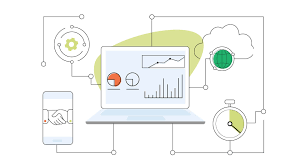
- Website Analytics
- Use tools like Google Analytics or hosting analytics dashboards to monitor traffic, user behavior, and performance metrics. This data can guide decisions on when to upgrade resources or modify content.
- Uptime Monitoring
- Implement monitoring tools to alert you when your website experiences downtime. Services like UptimeRobot or Pingdom can notify you immediately, allowing for quick action to minimize disruption.
Regular Maintenance Practices
- Software Updates
- Regularly update your content management system (CMS), plugins, and themes to ensure optimal performance and security. Outdated software can leave your site vulnerable to attacks.
- Database Optimization
- Over time, your website’s database can become cluttered. Regularly optimize it by removing unnecessary data, such as old revisions, spam comments, or unused plugins.
- Content Management
- Regularly review and update your content to keep it fresh and relevant. This not only improves user experience but can also positively impact SEO rankings.
Scalability Considerations
- Traffic Predictions
- Anticipate traffic spikes due to marketing campaigns, product launches, or seasonal events. Choose a hosting provider that can quickly scale resources to handle increased demand.
- Upgrade Paths
- Familiarize yourself with the upgrade paths offered by your hosting provider. Ensure that transitioning to a higher plan or different hosting type is straightforward.
Customer Support and Resources
- Documentation and Tutorials
- Take advantage of the knowledge base, tutorials, and community forums offered by your host. These resources can assist in troubleshooting common issues without needing direct support.
- Technical Support
- Establish a good relationship with your hosting provider’s support team. Don’t hesitate to reach out for help; they can assist with technical issues, migrations, and optimizing your setup.
Backup and Disaster Recovery Plans
- Regular Testing of Backups
- Periodically test your backups to ensure they can be restored successfully. This is crucial for peace of mind and data integrity.
- Disaster Recovery Plan
- Create a disaster recovery plan detailing the steps to take in case of significant issues, such as a data breach or server failure. This plan should include contacts for your hosting provider, a communication strategy, and restoration procedures.
Cost Management
- Understanding Billing Cycles
- Be aware of your billing cycle and any automatic renewal processes. Understanding your payment schedule helps avoid unexpected charges.
- Evaluating Add-Ons and Services
- Regularly assess any add-ons or services you’re subscribed to. Cancel those that are no longer necessary to optimize your costs.
Emerging Technologies in Web Hosting
- Artificial Intelligence (AI)
- AI tools are increasingly used in hosting for customer service (chatbots), performance optimization, and predictive maintenance.
- Blockchain Technology
- Some hosting providers are exploring blockchain for enhanced security and data integrity. While still emerging, this technology promises to provide decentralized hosting solutions.
- Decentralized Web Hosting
- This approach uses a network of nodes instead of traditional centralized servers, potentially improving security and resilience. Though in early stages, it’s worth keeping an eye on as it matures.
Final Thoughts on Web Hosting

Choosing and managing web hosting is a foundational step in establishing an online presence. By understanding the various types of hosting, their features, and ongoing management practices, you can ensure that your website runs smoothly and efficiently.
Staying informed about industry trends and emerging technologies will help you adapt and leverage new opportunities as they arise. Whether you’re a small business owner, a developer, or a content creator, making informed decisions about your web hosting service will empower you to achieve your online goals and provide a seamless experience for your users.
With a solid hosting foundation, you can focus on creating great content, engaging with your audience, and growing your online presence with confidence.
4o mini - Website Analytics
- Content Delivery Network (CDN)
Conclusion
Web hosting is a crucial element of launching and maintaining a successful online presence. By understanding the different types of hosting, key features, and how to choose the right provider, you can make informed decisions that will support your website’s growth and performance. Whether you’re a small business, a blogger, or an e-commerce site, selecting the right web hosting service can make all the difference in your online success.

